1. Simply click ‘Track Progress’ in Pokemon Kingdom header; or go to
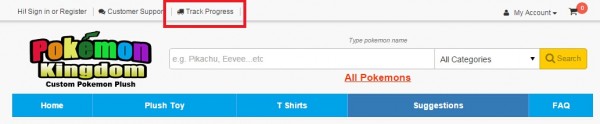
2. Input your order number and your payment email address, then click ‘submit’.
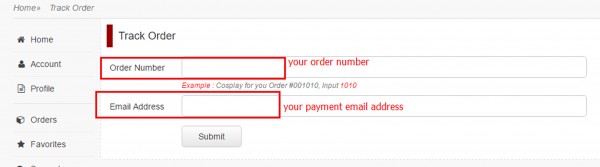
3. Track Order page shows your order information & shipping details with tracking link & tracking number. Just copy the tracking number, click the tracking link and paste the tracking number will be okay.
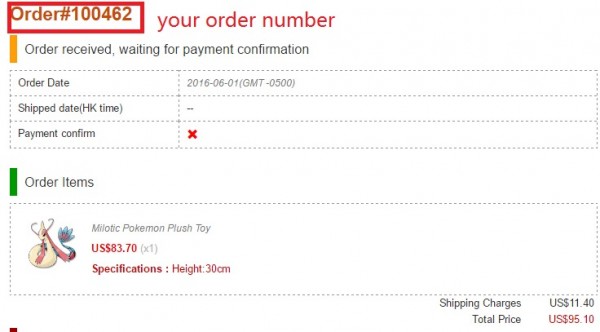





Comment
Leave a Reply